#include <messagebox.h>
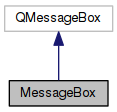
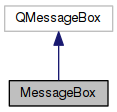
Public Types | |
| enum | MessageType { Information, Warning, Error } |
Public Member Functions | |
| MessageBox (const string &caption, const string &message, MessageType type=Warning, bool blocking=false, QWidget *parent=0) | |
| ~MessageBox (void) | |
| void | exec (double timeout) |
Static Public Member Functions | |
| static MessageBox * | information (const string &caption, const string &message, bool blocking=false, double timeout=0.0, QWidget *parent=0) |
| static MessageBox * | information (const string &caption, const string &message, double timeout, QWidget *parent=0) |
| static MessageBox * | information (const string &caption, const string &message, QWidget *parent=0) |
| static MessageBox * | warning (const string &caption, const string &message, bool blocking=false, double timeout=0.0, QWidget *parent=0) |
| static MessageBox * | warning (const string &caption, const string &message, double timeout, QWidget *parent=0) |
| static MessageBox * | warning (const string &caption, const string &message, QWidget *parent=0) |
| static MessageBox * | error (const string &caption, const string &message, bool blocking=false, double timeout=0.0, QWidget *parent=0) |
| static MessageBox * | error (const string &caption, const string &message, double timeout, QWidget *parent=0) |
| static MessageBox * | error (const string &caption, const string &message, QWidget *parent=0) |
Detailed Description
Displays a message in a separate window.
- Version
- 1.2 A MessageBox is a separate window which displays a message text, an icon specifying the type of the message (see MessageType), and a button labeled 'Ok'. Pressing the button closes the message window. The message window can be blocking or non-blocking. If it is blocking, executing the widget waits until the user pressed the 'Ok' button before it returns. In non-blocking mode it returns immediately.
The static functions information(), warning(), and error() create and execute a message window. They also allow to specify a time after which the message window is closed automatically.
Member Enumeration Documentation
| enum MessageType |
Constructor & Destructor Documentation
| MessageBox | ( | const string & | caption, |
| const string & | message, | ||
| MessageType | type = Warning, |
||
| bool | blocking = false, |
||
| QWidget * | parent = 0 |
||
| ) |
Creates a new window with caption in the title bar displaying the message message and an icon specifying the type of the message type. The window can be blocking or non-blocking according to blocking.
- See Also
- information(), warning(), error()
References MessageBox::Error, MessageBox::Information, and MessageBox::Warning.
Referenced by MessageBox::error(), MessageBox::information(), and MessageBox::warning().
| ~MessageBox | ( | void | ) |
Destroys a message box.
Member Function Documentation
| void exec | ( | double | timeout | ) |
Opens the message box window. If the message box is blocking, exec() blocks until the dialog is finished. Otherwise exec() returns immediately.
- Parameters
-
[in] timeout the dialog is automatically closed after timeout seconds
Referenced by MessageBox::error(), MessageBox::information(), and MessageBox::warning().
|
static |
Creates and executes a message window with caption in the title bar displaying the message message. The message is of type information. Calling this function can be blocking or non-blocking according to blocking. In blocking mode the function returns after the user pressed the 'Ok' button. A time timeout seconds can be specified after which the window is closed automatically. This feature works only with a non-blocking message.
- Note
- This function must not be called from a non GUI thread!
References MessageBox::exec(), MessageBox::Information, and MessageBox::MessageBox().
Referenced by RELACSWidget::about(), RELACSPlugin::customEvent(), and MacroCommand::execute().
|
inlinestatic |
Creates and executes a message window with caption in the title bar displaying the message message. The message is of type information. After time timeout seconds the window is closed automatically. This function is non-blocking, i.e. it returns immediately.
- Note
- This function must not be called from a non GUI thread!
|
inlinestatic |
Creates and executes a message window with caption in the title bar displaying the message message. The message is of type information. This function is blocking, i.e. it returns after the user pressed the 'Ok' button.
- Note
- This function must not be called from a non GUI thread!
|
static |
Creates and executes a message window with caption in the title bar displaying the message message. The message is of type warning, which is an error which does not prevent the program from continuing. Calling this function can be blocking or non-blocking according to blocking. In blocking mode the function returns after the user pressed the 'Ok' button. A time timeout seconds can be specified after which the window is closed automatically. This feature works only with a non-blocking message.
- Note
- This function must not be called from a non GUI thread!
- See Also
- information(), error()
References MessageBox::exec(), MessageBox::MessageBox(), and MessageBox::Warning.
Referenced by ControlTabs::createControls(), RELACSWidget::customEvent(), RELACSPlugin::customEvent(), RELACSWidget::RELACSWidget(), ReProData::reload(), RePros::RePros(), RELACSWidget::startFirstAcquisition(), and Macros::warning().
|
inlinestatic |
Creates and executes a message window with caption in the title bar displaying the message message. The message is of type warning, which is an error which does not prevent the program from continuing. After time timeout seconds the window is closed automatically. This function is non-blocking, i.e. it returns immediately.
- Note
- This function must not be called from a non GUI thread!
- See Also
- information(), error()
|
inlinestatic |
Creates and executes a message window with caption in the title bar displaying the message message. The message is of type warning, which is an error which does not prevent the program from continuing. This function is blocking, i.e. it returns after the user pressed the 'Ok' button.
- Note
- This function must not be called from a non GUI thread!
- See Also
- information(), error()
|
static |
Creates and executes a message window with caption in the title bar displaying the message message. The message is of type error. Usually the program or action has to be terminated after displaying this message. Calling this function can be blocking or non-blocking according to blocking. In blocking mode the function returns after the user pressed the 'Ok' button. A time timeout seconds can be specified after which the window is closed automatically. This feature works only with a non-blocking message.
- Note
- This function must not be called from a non GUI thread!
- See Also
- information(), warning()
References MessageBox::Error, MessageBox::exec(), and MessageBox::MessageBox().
Referenced by RELACSWidget::RELACSWidget(), and RELACSWidget::startFirstAcquisition().
|
inlinestatic |
Creates and executes a message window with caption in the title bar displaying the message message. The message is of type error. Usually the program or action has to be terminated after displaying this message. After time timeout seconds the window is closed automatically. This function is non-blocking, i.e. it returns immediately.
- Note
- This function must not be called from a non GUI thread!
- See Also
- information(), warning()
|
inlinestatic |
Creates and executes a message window with caption in the title bar displaying the message message. The message is of type error. Usually the program or action has to be terminated after displaying this message. This function is blocking, i.e. it returns after the user pressed the 'Ok' button.
- Note
- This function must not be called from a non GUI thread!
- See Also
- information(), warning()
The documentation for this class was generated from the following files:
 1.8.6
1.8.6